Digital Rain Wallpaper in Blender
No AI Content
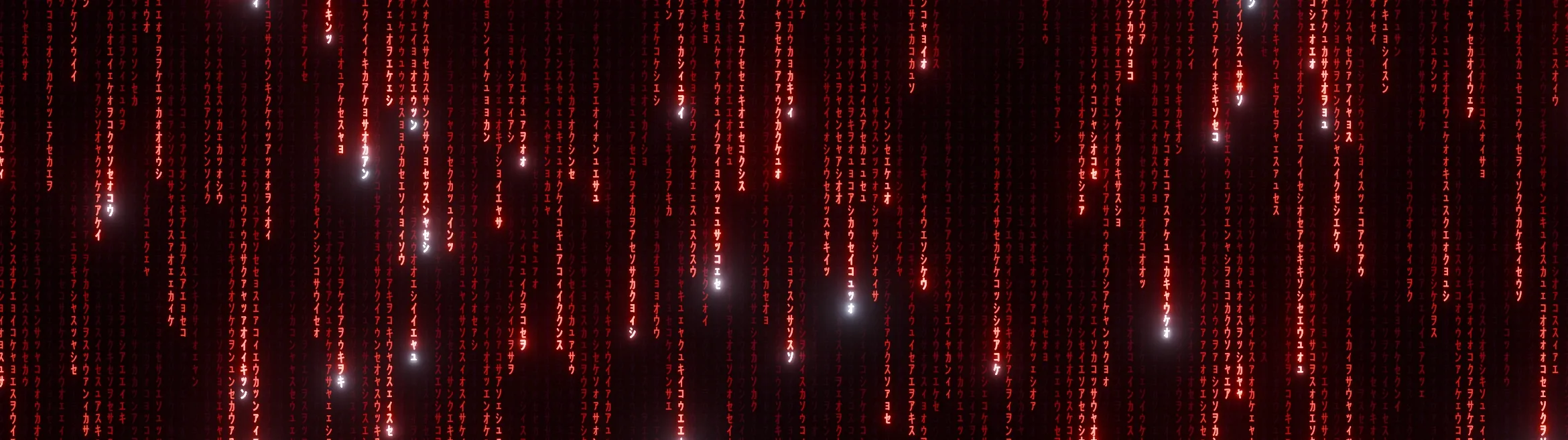
(Too) Big Screen
There is two issues with an ultra wide, 5120x1440 pixel screen. The first one is not knowing where to look. The second is arguably more annoying. Not finding a wallpaper in a suitable resolution. Unless you don’t mind, pixelated, blurred, or AI upscaled ones.
If you don’t have too specific wishes for your wallpaper, there is many nice collections online. Some I found on my quest to a new wallpaper are the following:
Digital, Eye-friendly Rain
But of course I needed a matrix-like, digital rain wallpaper, which couldn’t be found anywhere. And the only ones around were either too small or too plain. It needed to be cool. Glowing even! And it also needed to be red, to be more gentle on the eyes when working at night.
So the only option left was to spin up some software and do it myself. Luckily there were a lot of tutorials by gifted people online, making their version of the digital rain in Blender. Using geometry nodes and shader nodes I combined various ideas and made my own version, which I want to share here.
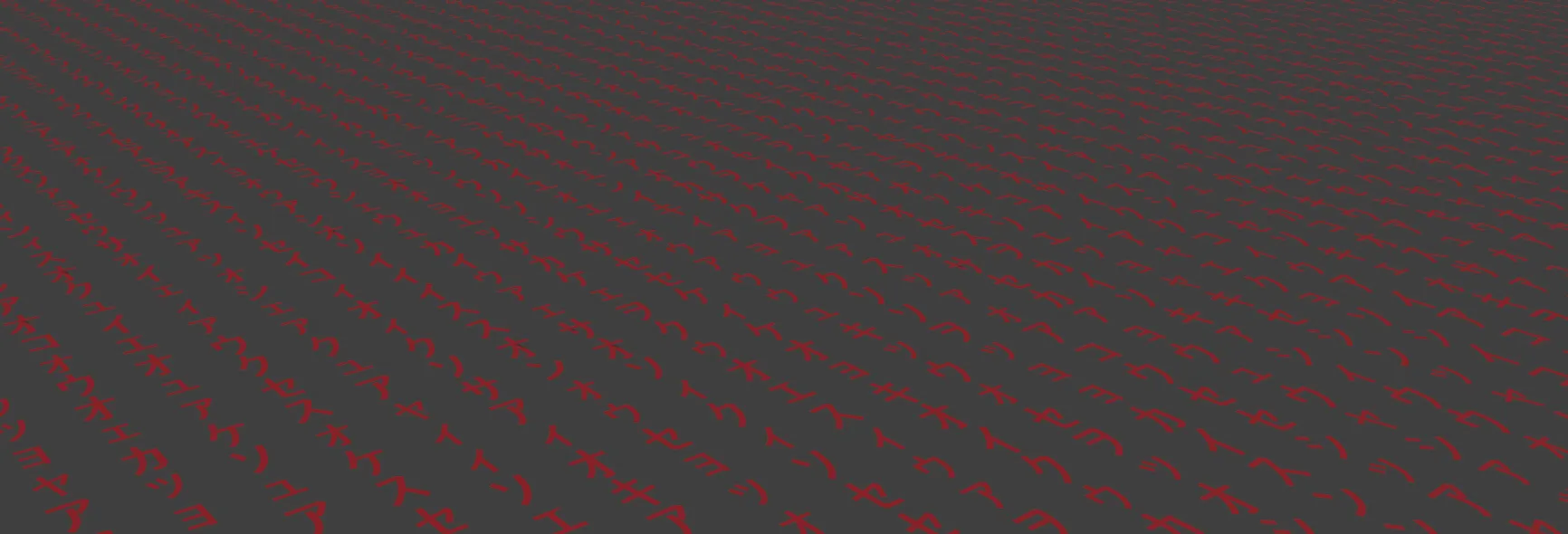
The approach is quite simple. You need a set of characters, each of them as an indiviudal object. The font I used (also found in a tutorial) is Matrix Code NFI. Then, using geometry nodes, a matrix of those characters is created.
Then, all thats left is to colour them using rules defined in the shader editor. Each column of characters gets its own “rain-drop”, a gradient of brightness. Further, the length, the brightness and some other properties are varied between each column, to make it appear more random.
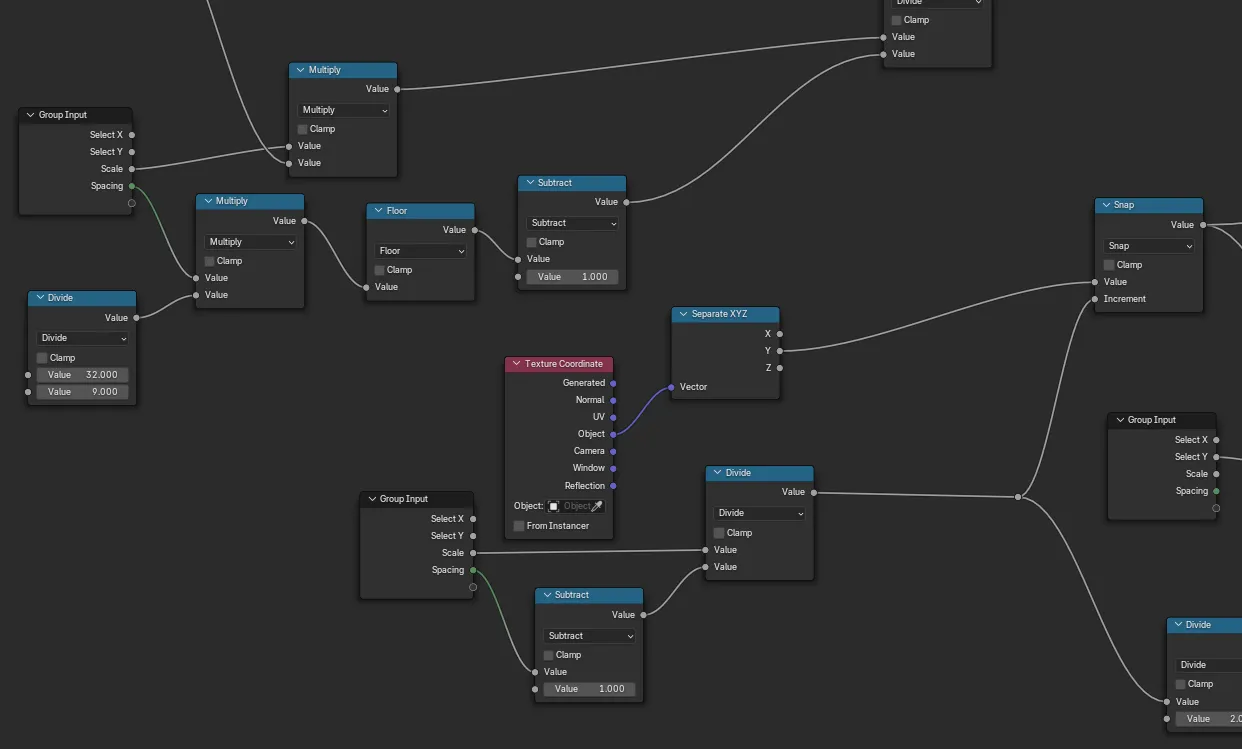
Feel free to either just download one of the two pre-made versions, or fiddle around with the parameters yourself, using the Blender file attached.
wallpapers.zip
Zip containing a sparse and a regular version of the wallpaper, in two filetypes (as .jpg and .webp).
digital-rain.blend
The blender project file.